Aha. Tak to jsem špatně pochopil.
Pokud vím, Calibre umí nastavit právě jen základní písmo a všechna ostatní od něj odvozuje. Ale technicky to docela jistě je realizovatelné, takže by možná stálo za to, napsat to autorovi jako požadavek. Calibre Tracking System
Pokud vím, Calibre umí nastavit právě jen základní písmo a všechna ostatní od něj odvozuje. Ale technicky to docela jistě je realizovatelné, takže by možná stálo za to, napsat to autorovi jako požadavek. Calibre Tracking System