1000 x díky za rady, ale hlavne za trpezlivosť. Snáď to bude fungovať.
- Welcome to Pepak.net Forum.
This section allows you to view all posts made by this member. Note that you can only see posts made in areas you currently have access to.
#2
Volná diskuse / Prosím o pomoc
December 07, 2011, 05:22:52 PM
Narazil som v nastaveniach na sd/mc card scan nieje to náhodou ono?
#3
Volná diskuse / Prosím o pomoc
December 07, 2011, 05:14:31 PM
omg som ja ale vôl.  stačilo zkopčiť userStyle.css k tomu od nich a v čítačke to zaškrtnúť v nastaveniach. Ešte posledná vec, ako sa tam rieši to aby nenačítavala zoznam knih ako spomínate na konci článku? Ja viem je to napísane na mobileread, ale horko ťažko to chápem česky. Angličtina nieje zrovna moja obľúbena reč.
stačilo zkopčiť userStyle.css k tomu od nich a v čítačke to zaškrtnúť v nastaveniach. Ešte posledná vec, ako sa tam rieši to aby nenačítavala zoznam knih ako spomínate na konci článku? Ja viem je to napísane na mobileread, ale horko ťažko to chápem česky. Angličtina nieje zrovna moja obľúbena reč.
 stačilo zkopčiť userStyle.css k tomu od nich a v čítačke to zaškrtnúť v nastaveniach. Ešte posledná vec, ako sa tam rieši to aby nenačítavala zoznam knih ako spomínate na konci článku? Ja viem je to napísane na mobileread, ale horko ťažko to chápem česky. Angličtina nieje zrovna moja obľúbena reč.
stačilo zkopčiť userStyle.css k tomu od nich a v čítačke to zaškrtnúť v nastaveniach. Ešte posledná vec, ako sa tam rieši to aby nenačítavala zoznam knih ako spomínate na konci článku? Ja viem je to napísane na mobileread, ale horko ťažko to chápem česky. Angličtina nieje zrovna moja obľúbena reč.
#4
Volná diskuse / Prosím o pomoc
December 07, 2011, 12:36:01 PM
V h:\database\system\PRSPlus\epub\ je FontsAsInLRF.css v ňom bolo @font-face
{
font-family: sans-serif;
src:url(res:///opt/sony/ebook/FONT/tt0003m_.ttf);
}
@font-face
{
font-family: serif;
src:url(res:///opt/sony/ebook/FONT/tt0011m_.ttf);
}
@font-face
{
font-family: monospace;
src:url(res:///opt/sony/ebook/FONT/tt0419m_.ttf);
}
to som zmazal a nahradil tým v mojom userStyle.css nepomohlo to
na to isté miesto som zkopíroval môj userStyle.css tiež nič...
nefunguje to preto že tam treba niečo inšie napísať?
{
font-family: sans-serif;
src:url(res:///opt/sony/ebook/FONT/tt0003m_.ttf);
}
@font-face
{
font-family: serif;
src:url(res:///opt/sony/ebook/FONT/tt0011m_.ttf);
}
@font-face
{
font-family: monospace;
src:url(res:///opt/sony/ebook/FONT/tt0419m_.ttf);
}
to som zmazal a nahradil tým v mojom userStyle.css nepomohlo to
na to isté miesto som zkopíroval môj userStyle.css tiež nič...
nefunguje to preto že tam treba niečo inšie napísať?
#5
Volná diskuse / Prosím o pomoc
December 06, 2011, 08:04:59 PM
Ešte jedna vec, ak tam chcem spojazdniť podporu adresárov stačí stiahnuť PRSP_600_2.0.16rc2.zip a nainštalovať? Neprídem pri tom o češtinu? Postup v readme čo je v PRSP_600_2.0.16rc2.zip sa podstatne líši od toho vášho.
Installation
MAKE SURE YOUR READER IS CHARGED before starting installation!!!
1) Install base image. (Skip this step if you've already done it before)
1.1) Unpack PRSP_600_base_flasher_1.0_by_amutin.zip on your PC
1.2) Vista/Win7 users: disable UAC (read here how to http://www.howtogeek.com/howto/windows-vista/enable-or-disable-uac-from-the-windows-vista-command-line/ )
1.3) Connect your PRS 600 to your PC
1.4) run runme.bat (doubleclick it)
1.5) Sony's standard flasher UI will show up (that's why you need to disable UAC, this installer modifies Sony's, to install custom image)
1.6) Follow instructions on the screen.
Note: don't forget to restore UAC.
2) Install the update
2.1) Unpack PRSPInstaller folder from this archive to the root of the internal memory of the reader.
2.2) Restart the reader (there is no installer UI), installer will do all necessary steps during startap (invisible to the user, takes a couple of seconds).
2.3) Delete PRSPInstaller folder from internal memory (if it is still there )
)
Installation
MAKE SURE YOUR READER IS CHARGED before starting installation!!!
1) Install base image. (Skip this step if you've already done it before)
1.1) Unpack PRSP_600_base_flasher_1.0_by_amutin.zip on your PC
1.2) Vista/Win7 users: disable UAC (read here how to http://www.howtogeek.com/howto/windows-vista/enable-or-disable-uac-from-the-windows-vista-command-line/ )
1.3) Connect your PRS 600 to your PC
1.4) run runme.bat (doubleclick it)
1.5) Sony's standard flasher UI will show up (that's why you need to disable UAC, this installer modifies Sony's, to install custom image)
1.6) Follow instructions on the screen.
Note: don't forget to restore UAC.
2) Install the update
2.1) Unpack PRSPInstaller folder from this archive to the root of the internal memory of the reader.
2.2) Restart the reader (there is no installer UI), installer will do all necessary steps during startap (invisible to the user, takes a couple of seconds).
2.3) Delete PRSPInstaller folder from internal memory (if it is still there
 )
)
#6
Volná diskuse / Prosím o pomoc
December 05, 2011, 02:21:36 PM
aha takže tam má byť len raz riadok: body, p { font-family: serif !important; } a ostatné zmazať. Tá čast z fontami je mi jasná za font-family: zmeniť názov.
#7
Volná diskuse / Prosím o pomoc
December 05, 2011, 12:57:43 PM
omg po tisícom prečítaní som to konečne pochopil  som ja ale somár. ono to ma byť takto:
som ja ale somár. ono to ma byť takto:
@font-face {
font-family: serif;
font-weight: normal;
font-style: normal;
src: url(res:///Data/database/fonty/times.ttf);
}
@font-face {
font-family: serif;
font-weight: bold;
font-style: normal;
src: url(res:///Data/database/fonty/timesbd.ttf);
}
@font-face {
font-family: serif;
font-weight: normal;
font-style: italic;
src: url(res:///Data/database/fonty/timesi.ttf);
}
@font-face {
font-family: serif;
font-weight: bold;
font-style: italic;
src: url(res:///Data/database/fonty/timesbi.ttf);
}
body, p { font-family: serif !important; }
}
@font-face {
font-family: serif;
font-weight: normal;
font-style: normal;
src: url(res:///Data/database/fonty/arial.ttf);
}
@font-face {
font-family: serif;
font-weight: bold;
font-style: normal;
src: url(res:///Data/database/fonty/arialbd.ttf);
}
@font-face {
font-family: serif;
font-weight: normal;
font-style: italic;
src: url(res:///Data/database/fonty/ariali.ttf);
}
@font-face {
font-family: serif;
font-weight: bold;
font-style: italic;
src: url(res:///Data/database/fonty/arialbi.ttf);
}
body, p { font-family: serif !important; }
}
@font-face {
font-family: serif;
font-weight: normal;
font-style: normal;
src: url(res:///Data/database/fonty/cour.ttf);
}
@font-face {
font-family: serif;
font-weight: bold;
font-style: normal;
src: url(res:///Data/database/fonty/courbd.ttf);
}
@font-face {
font-family: serif;
font-weight: normal;
font-style: italic;
src: url(res:///Data/database/fonty/couri.ttf);
}
@font-face {
font-family: serif;
font-weight: bold;
font-style: italic;
src: url(res:///Data/database/fonty/courbi.ttf);
}
body, p { font-family: serif !important; }
 som ja ale somár. ono to ma byť takto:
som ja ale somár. ono to ma byť takto:@font-face {
font-family: serif;
font-weight: normal;
font-style: normal;
src: url(res:///Data/database/fonty/times.ttf);
}
@font-face {
font-family: serif;
font-weight: bold;
font-style: normal;
src: url(res:///Data/database/fonty/timesbd.ttf);
}
@font-face {
font-family: serif;
font-weight: normal;
font-style: italic;
src: url(res:///Data/database/fonty/timesi.ttf);
}
@font-face {
font-family: serif;
font-weight: bold;
font-style: italic;
src: url(res:///Data/database/fonty/timesbi.ttf);
}
body, p { font-family: serif !important; }
}
@font-face {
font-family: serif;
font-weight: normal;
font-style: normal;
src: url(res:///Data/database/fonty/arial.ttf);
}
@font-face {
font-family: serif;
font-weight: bold;
font-style: normal;
src: url(res:///Data/database/fonty/arialbd.ttf);
}
@font-face {
font-family: serif;
font-weight: normal;
font-style: italic;
src: url(res:///Data/database/fonty/ariali.ttf);
}
@font-face {
font-family: serif;
font-weight: bold;
font-style: italic;
src: url(res:///Data/database/fonty/arialbi.ttf);
}
body, p { font-family: serif !important; }
}
@font-face {
font-family: serif;
font-weight: normal;
font-style: normal;
src: url(res:///Data/database/fonty/cour.ttf);
}
@font-face {
font-family: serif;
font-weight: bold;
font-style: normal;
src: url(res:///Data/database/fonty/courbd.ttf);
}
@font-face {
font-family: serif;
font-weight: normal;
font-style: italic;
src: url(res:///Data/database/fonty/couri.ttf);
}
@font-face {
font-family: serif;
font-weight: bold;
font-style: italic;
src: url(res:///Data/database/fonty/courbi.ttf);
}
body, p { font-family: serif !important; }
#8
Volná diskuse / Prosím o pomoc
December 04, 2011, 10:42:03 PM
asi som to konečne pochopil src: url(res:///Data/fonty/timesbi.ttf); v návode u mňa src: url(res:///database/fonty/timesbi.ttf);
tak to ma byť?
tak to ma byť?
#9
Volná diskuse / Prosím o pomoc
December 04, 2011, 10:22:32 PM
1. Mno h:\ tam neni, myslel som že tam ma byť zadané kde sa v čitačke nachádzajú fonty.
takže keď tam bude
@font-face {
font-family: serif;
font-weight: normal;
font-style: normal;
src: url(res:///Data/fonty/times.ttf);
}
@font-face {
font-family: serif;
font-weight: bold;
font-style: normal;
src: url(res:///Data/fonty/timesbd.ttf);
}
@font-face {
font-family: serif;
font-weight: normal;
font-style: italic;
src: url(res:///Data/fonty/timesi.ttf);
}
@font-face {
font-family: serif;
font-weight: bold;
font-style: italic;
src: url(res:///Data/fonty/timesbi.ttf);
}
body, p { font-family: serif !important; }
tak to pôjde?
2. som pochopil
takže keď tam bude
@font-face {
font-family: serif;
font-weight: normal;
font-style: normal;
src: url(res:///Data/fonty/times.ttf);
}
@font-face {
font-family: serif;
font-weight: bold;
font-style: normal;
src: url(res:///Data/fonty/timesbd.ttf);
}
@font-face {
font-family: serif;
font-weight: normal;
font-style: italic;
src: url(res:///Data/fonty/timesi.ttf);
}
@font-face {
font-family: serif;
font-weight: bold;
font-style: italic;
src: url(res:///Data/fonty/timesbi.ttf);
}
body, p { font-family: serif !important; }
tak to pôjde?
2. som pochopil
#10
Volná diskuse / Prosím o pomoc
December 04, 2011, 10:02:13 PM
Máš pravdu veľkosť písma som už napravil. Ospravedlňujem sa ti, nesnažím sa ti liezť na nervy, ale v takýchto veciach nemám moc praxe. Čo ešte tam treba napísať aby aj zbytok písma bolo v poriadku?
@font-face {
font-family: serif;
font-weight: normal;
font-style: normal;
src: url (h:\database\fonty\times.ttf);
}
@font-face {
font-family: serif;
font-weight: bold;
font-style: normal;
src: url (h:\database\fonty\timesbd.ttf);
}
@font-face {
font-family: serif;
font-weight: normal;
font-style: italic;
src: url (h:\database\fonty\timesi.ttf);
}
@font-face {
font-family: serif;
font-weight: bold;
font-style: italic;
src: url (h:\database\fonty\timesbi.ttf);
}
body, p { font-family: serif !important; }
@font-face {
font-family: serif;
font-weight: normal;
font-style: normal;
src: url (h:\database\fonty\times.ttf);
}
@font-face {
font-family: serif;
font-weight: bold;
font-style: normal;
src: url (h:\database\fonty\timesbd.ttf);
}
@font-face {
font-family: serif;
font-weight: normal;
font-style: italic;
src: url (h:\database\fonty\timesi.ttf);
}
@font-face {
font-family: serif;
font-weight: bold;
font-style: italic;
src: url (h:\database\fonty\timesbi.ttf);
}
body, p { font-family: serif !important; }
#11
Volná diskuse / Prosím o pomoc
December 04, 2011, 09:10:06 PM
noooo asi to predsa je Ok. už to píše aj epub poriadne, ale len prvú stranu toho testu. druhá strana je samý klikihák... a akosi nefunguje zoom. takže nie dal som tam ešte jednu knižku a ta tiež nieje v poriadku.
#12
Volná diskuse / Prosím o pomoc
December 04, 2011, 08:23:16 PM
Musel som tam niečo posrať... stále to nezobrazuje ako má.
@font-face {
font-family: serif;
font-weight: normal;
font-style: normal;
src: h:\database\fonty\TIMES.TTF;
}
@font-face {
font-family: serif;
font-weight: bold;
font-style: normal;
src: h:\database\fonty\TIMESBD.TTF;
}
@font-face {
font-family: serif;
font-weight: normal;
font-style: italic;
src: h:\database\fonty\TIMESI.TTF;
}
@font-face {
font-family: serif;
font-weight: bold;
font-style: italic;
src: h:\database\fonty\TIMESBI.TTF;
}
body, p { font-family: serif !important; }
@font-face {
font-family: serif;
font-weight: normal;
font-style: normal;
src: h:\database\fonty\TIMES.TTF;
}
@font-face {
font-family: serif;
font-weight: bold;
font-style: normal;
src: h:\database\fonty\TIMESBD.TTF;
}
@font-face {
font-family: serif;
font-weight: normal;
font-style: italic;
src: h:\database\fonty\TIMESI.TTF;
}
@font-face {
font-family: serif;
font-weight: bold;
font-style: italic;
src: h:\database\fonty\TIMESBI.TTF;
}
body, p { font-family: serif !important; }
#13
Volná diskuse / Prosím o pomoc
December 04, 2011, 08:13:03 PM
aha takže h:\epub\userStyle.css
src: url(res:///Data/fonty/times.ttf);
scr: h:\database\fonty\arial.ttf;
takže asi ani tak. stále to píše nezmysli.
src: url(res:///Data/fonty/times.ttf);
scr: h:\database\fonty\arial.ttf;
takže asi ani tak. stále to píše nezmysli.
#14
Volná diskuse / Prosím o pomoc
December 04, 2011, 07:40:57 PM
Ok takže v H:\database si spravím adresár epub a tam userStyle.css a fonty a doň dám písma z windowsu. Do userStyle.css zadám to čo je v bode 4 len tam zmením cestu h:\database\fonty\arial.ttf bez tých zatvotiek to ma byť?
#15
Volná diskuse / Prosím o pomoc
December 04, 2011, 05:10:40 PM
Noo prečítal som to všetko a nie raz, ale neviem sa z toho vysomáriť.  čeština v každém epubu a tam podľa návodu nainštalovať hack?
čeština v každém epubu a tam podľa návodu nainštalovať hack?
 čeština v každém epubu a tam podľa návodu nainštalovať hack?
čeština v každém epubu a tam podľa návodu nainštalovať hack?